Make a Note. This technique will only work when you select a Public Post not Shared Privately.
In this example, I am embedding my Google Plus post where I am commenting on how the new "clickable" image review cards on Google Plus will help drive traffic to your website or your Brand page if you have your rel=publisher code set up.
Step 1 Click the top right drop down arrow and select the Embed Post option.
Step 2 Copy the embed code provided
If you would like a 1-on-1 how to training session on how to embed a Google Plus post into your website, let me know by clicking here.
If you would like to know more about the business benefits of the new larger clickable image review card let me know by clicking here.

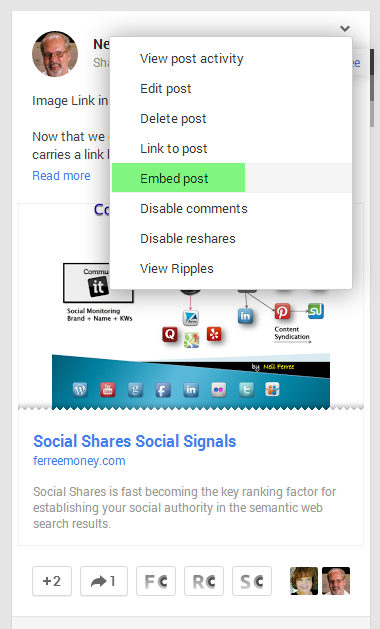
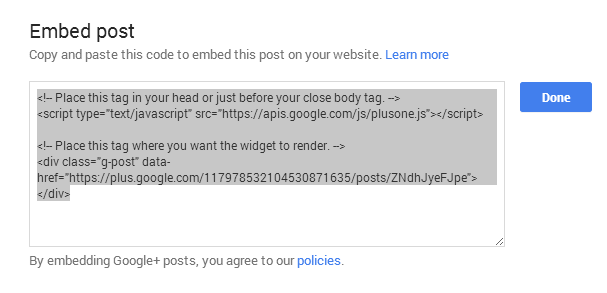
No comments:
Post a Comment
Go ahead and leave a Comment. Spammy or useless comments will be promptly deleted. Your email and IP will be reported to Google